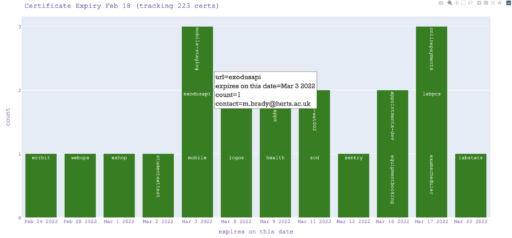
It’s particular to our site really as it requires the maintenance of a json file.
So each host has a json document in an array just keeping track of the url, port and daystogo. So as its coming up for renewal, you can see the week ahead.
[
{
"daystogo": 201,
"url": "aardvark.example.com",
"contact": "me@example.com",
"port": "443",
"expiry_date": "Oct 21 23:59:59 2022 GMT"
}
]
df = pd.DataFrame(display_these)
fig = px.bar(display_these[0:10], x='expiry_date', barmode='stack', color='url', text='url',
custom_data=['url', 'daystogo', 'port', 'expiry_date', 'contact', 'grade', 'full_expiry_date', 'full_url']
)
fig.update_traces(
hovertemplate="<br>".join([
"%{customdata[7]}",
"daystogo(%{customdata[1]}), port(%{customdata[2]})",
"expires (%{customdata[6]} )",
"grade(%{customdata[5]}), email(%{customdata[4]})",
]))
fig.update_layout(
yaxis = dict(
tickmode = 'linear',
tick0 = 1,
dtick = 1
)
)
today = date.today()
MonthDay=today.strftime("%d %b")
fig.update_layout(
title_font_family="Times New Roman",
title_font_size=25,
font=dict(
size=14,
color="Black"
)
)
fig.update_layout(
hoverlabel=dict(
bgcolor="lavender",
bordercolor="gray",
font_color="gray",
font_size=18,
font_family="Times New Roman"
)
)
fig.update_layout(title = '(' + MonthDay + ") - The Next 10 Expiring Certs" , showlegend=False )
fig.update_traces(marker_color='orange')
fig.update_layout(modebar_remove="zoomin,zoomout,pan,lasso",plot_bgcolor="lavender")