
FreeCertiffy is a free SSL Certificate Manager program I have been working on. It’s a Flask Python App deployed in a container with a second container – a Mongo Database back-end in support.
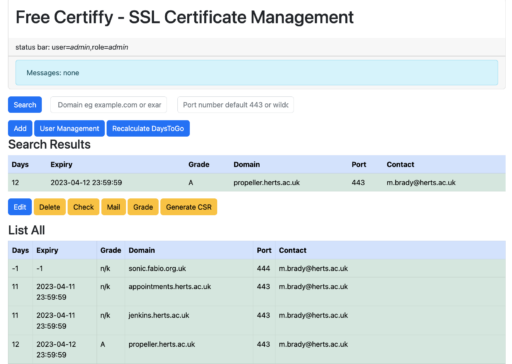
This little project is fairly simple and I’m not a professional programmer so I may benefit from your input if you are python flask expert. It has:
- code to look at certificates, create Certificate Signing Requests
- code that uses Qualys API to grade certificates
- Create, Read, Update, Delete routines
- uses flask blueprints
- simple bootstrap5 and jinja2
- the flask app runs in gunicorn
- some basic session cookie code to work with user management
- emails users, both SMPT and SMTPS
- uses mongo database in a container and the data in a container volume
- has a scheduled job to recalculate the countdown to expiry
Deploying A Multi-container Application.
Well I have a file docker-compose-dist.yaml which defines the services, networks and volumes and how they will work together.
services:
mongo:
container_name: freecertiffy-mongo
image: mongo
#restart: always
env_file:
- myenv-dist.env
ports:
- 27017:27017
stdin_open: true
tty: true
volumes:
- mongo:/data/db
flaskapp:
container_name: freecertiffy-flaskapp
image: bradymd/flaskapp
#restart: always
env_file:
- myenv-dist.env
#build: flaskapp
ports:
- 30002:8000
stdin_open: true
tty: true
initialise-user:
container_name: freecertiffy-runonce
image: bradymd/flaskapp
env_file:
- myenv-dist.env
command: '/bin/bash -c "sleep 5; ./insert_user_record_to_freecertiffy.py"'
depends_on:
- mongo
profiles:
- runonce
# needed for kompose
expose:
- "8000"
networks:
default:
name: freecertiffylan
volumes:
mongo:
name: freecertiffy-mongo
You can see how flaskapp will present to port 30002 from a backend port 8000 on a private lan. The Mongo database will present to 27017 which is the default port for mongo. That is going to allow you to connect to it from your docker host also.
I’ve named the objects and have one container initialise-user with a profile called runonce.
The file “myenv-dist.env” allows you to secure the mongo admin password from the default and do a little tailoring.
ENVIRONMENT="PRODUCTION"
FLASK_DEBUG=0
LEVEL=WARN
SECRET_KEY="blahburb"
MONGO_INITDB_ROOT_USERNAME="admin"
MONGO_INITDB_ROOT_PASSWORD="bonky"
CONNECTSTRING_PRODUCTION="mongodb://user-leave-this:password-leave-this@mongo:27017/?retryWrites=true&w=majority"
# Mail appears from this user
DEFAULT_CONTACT="you@youreamail.com"
# Which host it claims to be from
DEFAULT_HOST="freecertiffy@"
# Which host it claims to be from
SENDING_HOST="freecertiffy@herts.ac.uk"
# Where to route mail when you have an SMPT host in your company
SMTP_SENDER="freecertiffy@herts.ac.uk"
############################## for SMPTS mail ##############
# Example when sending via GMAIL
SMTP_HOST="smtp.gmail.com"
# If you set SMPT_PORT and SMPT_PASSWORD it will use authenticated SMTP
SMTP_PORT="587"
# Gmail lets you do this for apps, it's not your login password
# This should be in a environment variable because ppl like to steal these things from git
SMTP_PASSWORD="****"
So here we go, lets pull the images and then run them up, including the profile runonce.
docker-compose -f docker-compose-dist.yaml pull
docker-compose --profile runonce -f docker-compose-dist.yaml up -d
<em>Pulling mongo ... done
Pulling flaskapp ... done
Creating network "freecertiffylan" with the default driver
Creating volume "freecertiffy-mongo" with default driver
Creating freecertiffy_mongo ... done
Creating freecertiffyflaskapp ... done
Creating freecertiffy_runonce ... done</em>And list the containers:
docker container ps --format 'table{{.Names}}\t{{.ID}}\t{{.Ports}}\t{{.Image}}'
NAMES CONTAINER ID PORTS IMAGE
freecertiffy-mongo 0c2458a1b5da 0.0.0.0:27017->27017/tcp, :::27017->27017/tcp mongo
freecertiffy-flaskapp b70b9505204e 0.0.0.0:30002->8000/tcp, :::30002->8000/tcp bradymd/flaskapp
freecertiffy-redis 966759209eab 6379/tcp redis
That’s it. Now login on port 30002 with an admin/admin login and change the password.
http://localhost:30002So change the passwords, add some certificates, check your mail is working, grade the external facing ones. A periodic job will recalculate the day-to-go before it expires but it doesn’t automatically mail people.
In future you would start the containers without the oneoff profile:
docker-compose -f docker-compose-dist.yaml up -dNow understand your data is in the freecertiffy_mongo volume so take care of that volume.