Virgin Media keeps the same IP forever seemingly so running a server at home allows you to have a static IP effectively. Switching to BT now I can’t have a static IP and it changes on reboot.
The BT Smarthub 2 has settings to allow you to use Dynamic DNS. You will effectively enter your login details for the Dynamic DNS Provider and the hub will login and update the DNS.
I don’t want to pay for this, its just a interes. noip.net definitely have a free service . Using Dynamic DNS at noip.net I will create a CNAME of sonic-fabio.ddns.net
I then go to my usual DNS service and create a CNAME of sonic.fabio.org.uk to point to that sonic-fabio.ddns.net record. Now the smarthub has to login to noip.net and update this ddns.net address when it changes. There is a facility requiring your login details to facilitate this.
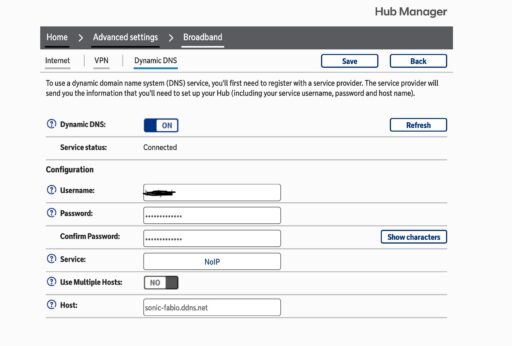
These are the Dynamic DNS services the smarthub2 supports:
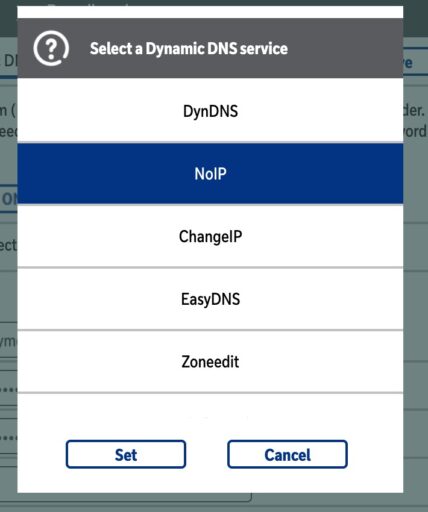
So I create a hostname – so a A record – sonic-fabio in their domain “ddns.net”
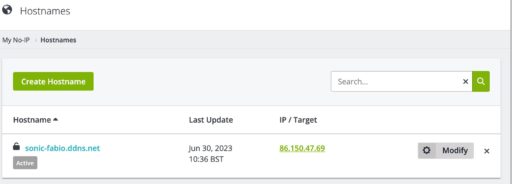
So now the hub will update the DNS, and hopefully I will be able to use https://sonic.fabio.org.uk
The snaglet with noip.net is that it wants email verification to maintain it every 30 days. The only other thing I can see is to get a BT business account or to not run a little server at home or to migrate my DNS service to one of those Dynamic DNS providers listed on the BT hub.
